Challenge 1: Bob Doge
Executing the challenge binary will open a GUI application with Bob Ross image and with a DECODE ! button.
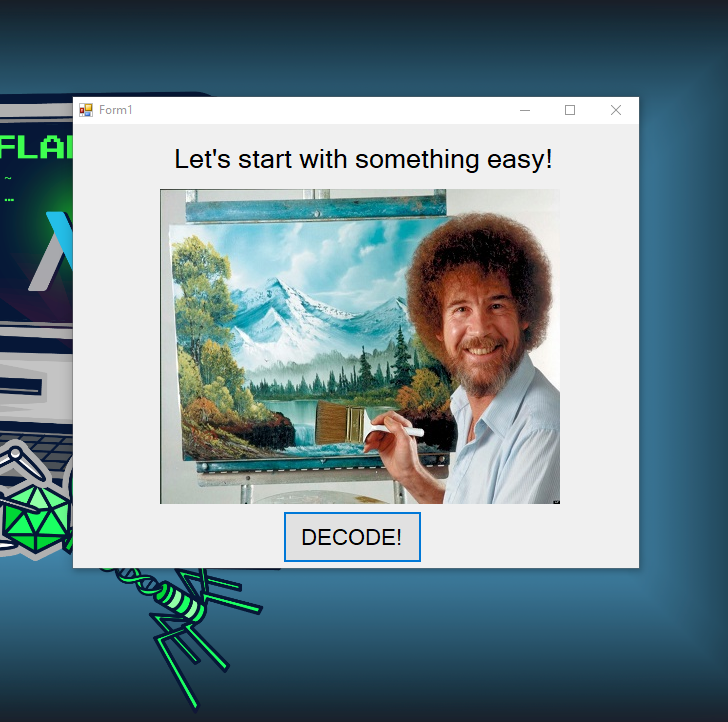
After pressing the decode button, it showed this:
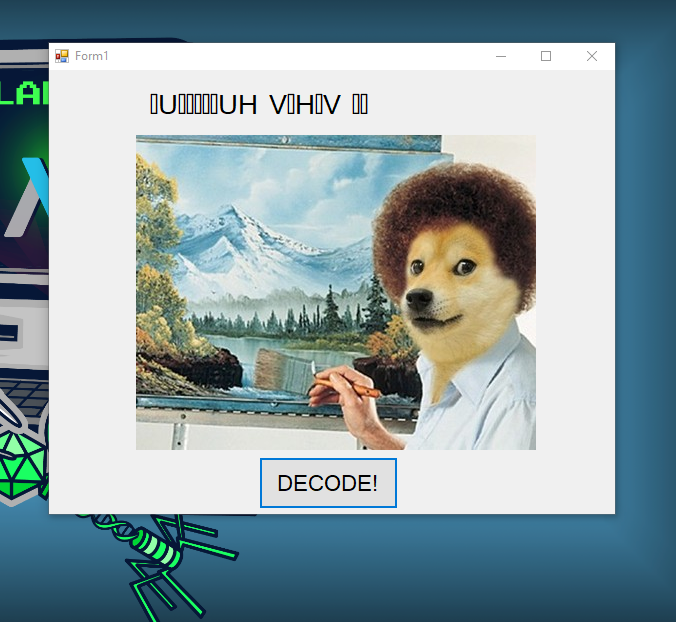
Solution:
1. Use Detect-It-Easy and CFF Explorer gather information
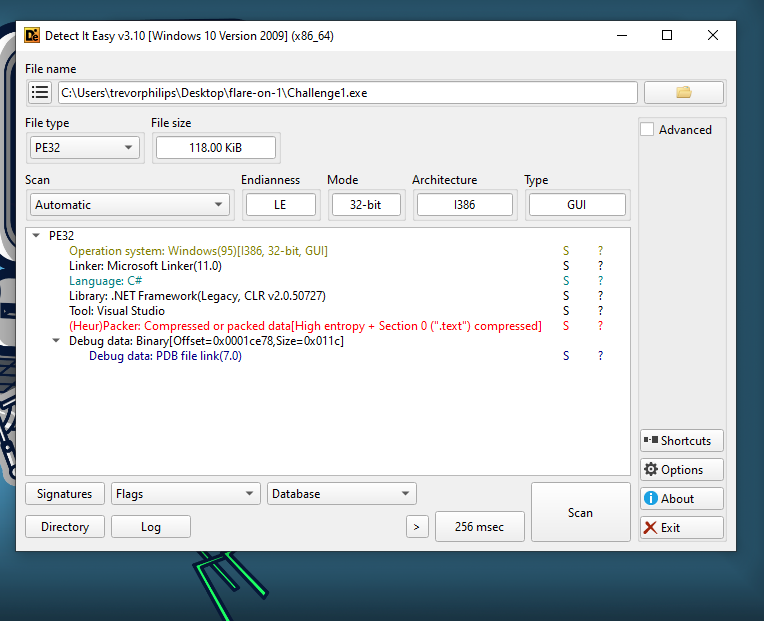
From here, the executable is compiled with .NET assembly. Next, we can use dnSpy to decompiled the executable and look through the functions used.
2. Use dnSpy to identify function that encode string when click
After opening it with dnSpy, we able to a function btnDecode_Click under Form1 classes and also dat_secret under resources section.
Here is the function of btnDecode_Click:
// XXXXXXXXXXXXXXX.Form1
// Token: 0x06000002 RID: 2 RVA: 0x00002060 File Offset: 0x00000260
private void btnDecode_Click(object sender, EventArgs e)
{
this.pbRoge.Image = Resources.bob_roge;
byte[] dat_secret = Resources.dat_secret;
string text = "";
foreach (byte b in dat_secret)
{
text += (char)(((b >> 4) | (((int)b << 4) & 240)) ^ 41);
}
text += "\0";
string text2 = "";
for (int j = 0; j < text.Length; j += 2)
{
text2 += text[j + 1];
text2 += text[j];
}
string text3 = "";
for (int k = 0; k < text2.Length; k++)
{
char c = text2[k];
text3 += (char)((byte)text2[k] ^ 102);
}
this.lbl_title.Text = text3;
}
This function is triggered by clicking the Decode ! button, which it will encode a hidden message stored in Resources.dat_Secret. It first modifies each byte by swapping its nibbles and XORing with 41 with appending a null terminator. Next, it swaps adjacent characters in the resulting string. Finally, it XORs each characters with 102 to produce the encoded text.
Script to decode the dat_secret
Here is the steps to decode dat_secret:
- Swapping bytes and XORing with 41 for
dat_secret - Swap adjacent characters in the resulting string
- XORing each characters with 102 to get the final decoded output
package main
import (
"fmt"
)
func main() {
datSecret := []byte{0xA1, 0xB5, 0x44, 0x84, 0x14, 0xE4, 0xA1, 0xB5, 0xD4, 0x70, 0xB4, 0x91, 0xB4, 0x70, 0xD4, 0x91, 0xE4, 0xC4, 0x96, 0xF4, 0x54, 0x84, 0x4B, 0x5C, 0x44, 0x06, 0x47, 0x47, 0x0A, 0x46, 0x44}
// Step 1: Transform each byte
text := ""
for _, b := range datSecret {
transformed := ((b >> 4) | ((b << 4) & 0xF0)) ^ 41
text += string(transformed)
}
text += "\x00"
fmt.Println("Text 1:", text)
// Step 2: Swap adjacent characters
text2 := ""
for j := 0; j < len(text); j += 2 {
if j+1 < len(text) {
text2 += string(text[j+1]) + string(text[j])
} else {
// Handle odd length (though with null terminator, length should be even)
text2 += string(text[j])
}
}
fmt.Println("Text 2:", text2)
// Step 3: XOR each byte with 102
text3 := ""
for i := 0; i < len(text2); i++ {
text3 += string(text2[i] ^ 102)
}
fmt.Println("Final result:", text3)
}
The output:
$ go run solve.go
Text 1: 3rmahg3rd.b0b.d0ge@flaìmI]]Mm
Text 2: r3amghr3.d0b.b0degf@al¬ÃIm]]ÂmM
Final result: U
UHVHV&
¤û¥ä¤Ê¥å/
;;¤ï¥ä
+f
I may have messed up some byte padding but the flag of Flare-On challenge always ended like an email address with @flare-on.com. We are close enough to identify the flag.
Flag: 3rmahg3rd.b0b.d0ge@flare-on.com