Challenge 1
Challenge file given was a html named login.html. Use Python web server to run will show a text box to enter a flag.
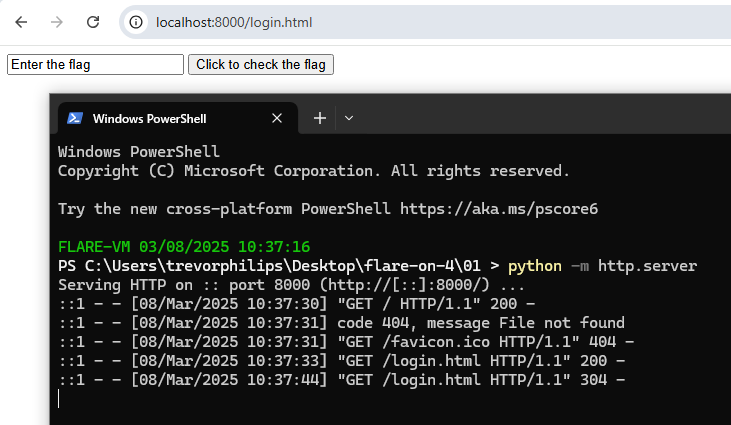
Enter a test string will show a incorrect
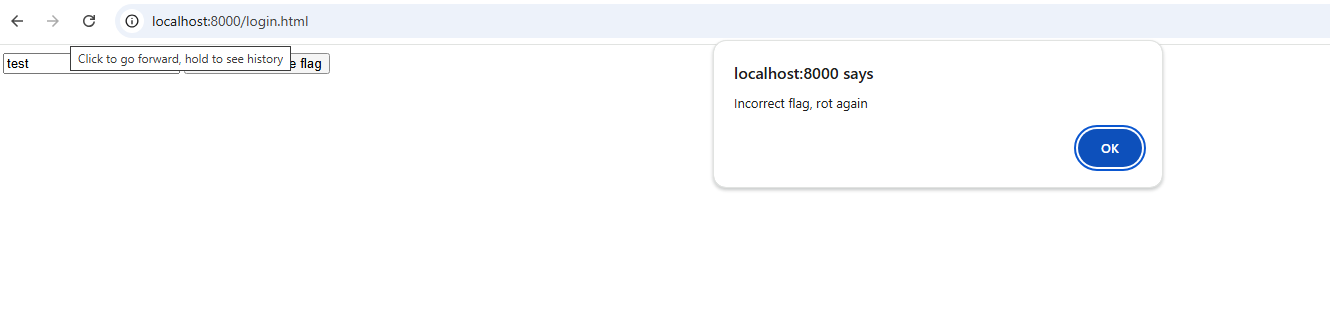
Solution
1. Analyze the html source
Here is the part of javascript that process user input.
<script type="text/javascript">
document.getElementById("prompt").onclick = function () {
var flag = document.getElementById("flag").value;
var rotFlag = flag.replace(/[a-zA-Z]/g, function(c){return String.fromCharCode((c <= "Z" ? 90 : 122) >= (c = c.charCodeAt(0) + 13) ? c : c - 26);});
if ("PyvragFvqrYbtvafNerRnfl@syner-ba.pbz" == rotFlag) {
alert("Correct flag!");
} else {
alert("Incorrect flag, rot again");
}
}
</script>
The javascript uses ROT13 encoding to validate the flag input. User input as string will be encode with ROT13 and compares whether is match with PyvragFvqrYbtvafNerRnfl@syner-ba.pbz.
2. ROT13 checked string
ROT13 to get back the intended readable string. With CyberChef, we can reverse it
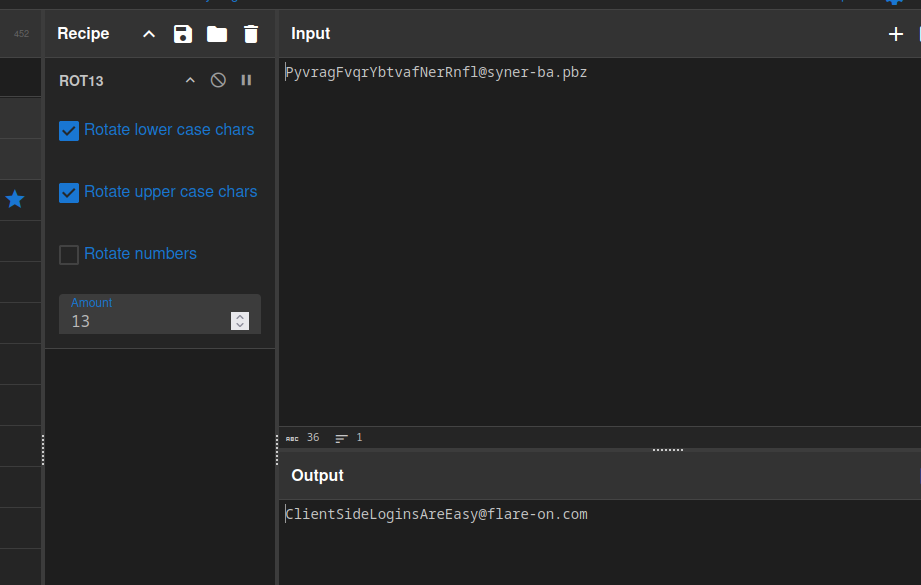
We got the correct flag: ClientSideLoginsAreEasy@flare-on.com